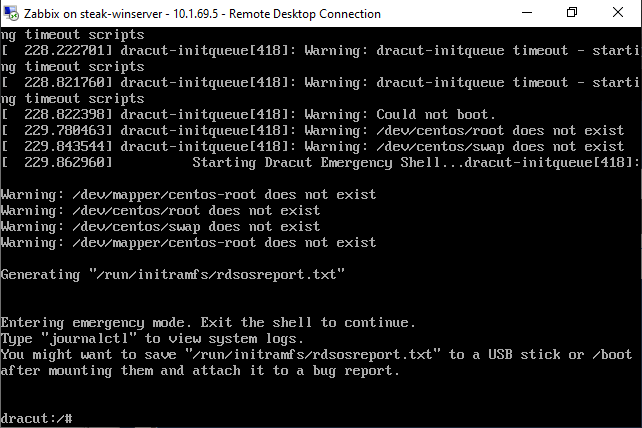Connecting to Hyper-V VM console via RDP
Hyper-V uses the RDP protocol to connect to the virtual machine console. We can actually connect to a VM’s console directly through RDP via a different machine.
Get VM ID
We will require this to create our RDP file.
Get-VM -Name <VMName> | Select-Object id
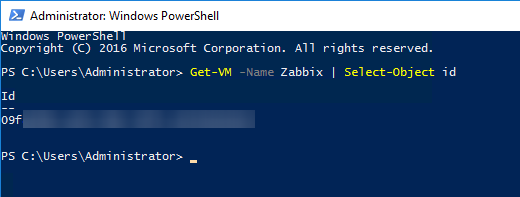
Create a new .rdp file
Paste this following into the RDP file with the correct server name or IP and the VM ID and save it.
full address:s:<Hyper-v server name or IP>
pcb:s:<Hyper-V VM ID>
server port:i:2179
negotiate security layer:i:0
Log in with the Hyper-V server credentials and you should have access to the console.